It’s something you’ve always thought about, and now you’ve finally done it: You’ve launched your own YouTube channel. Congratulations! You’re ready to take the world by storm with your amazing videos, but there’s one essential piece that often gets overlooked and can make or break your first impression—the logo. Yep, that small yet mighty graphic that shows up everywhere—your channel icon, your video intros, YouTube thumbnails, social media pages, even your t-shirts and marketing materials.
A YouTube channel logo is very similar to a logo for a TV show. Think about the most iconic TV show logos of all time, like Breaking Bad, Stranger Things, and Seinfeld; each of these logos becomes synonymous with their respective shows and live on long after the show has gone off the air. The Friends logo has maintained popularity, showing up on all kinds of different merchandise in recent years.
Just like viewers tune in to their favorite TV show each week, they also patiently wait for their favorite YouTube creators to drop a new video. A well-designed YouTube logo gives your videos a sense of continuity and helps develop awareness for your brand.
In this article, we’ll take you through how to create a professional-looking logo for your YouTube channel in just a few clicks. We’ll also explore how that YouTube logo can help you build up your brand and make you a household name.
- Why a YouTube Logo Even Matters
- How To Create a YouTube Logo
- Logo Design Mistakes to Avoid (& How to Fix Them)
- How to Run a Successful YouTube Channel & Promote Your Brand

Why a YouTube Logo Even Matters
YouTube has more than 2.70 billion monthly active users, so if you want to get your content seen by as many people as possible, YouTube is a good way to go. However, with all of the competition on the platform, making a strong first impression is incredibly important.
Your YouTube logo is often the first thing people see when they stumble across your channel, whether it’s in the comments section, related videos, or on social media. A good channel logo says, “I know what I’m doing.” A bad one? Well, it can make your channel look untrustworthy or, worse, forgettable.
Here’s what a great YouTube logo design can do:
- Effectively introduce your brand
- Create a lasting impression
- Help you stand out from other creators
- Boost subscriber count
What Type of Logo Works Best on YouTube
When it comes to creating the perfect logo for YouTube, there is no one-size-fits-all formula for success (bummer, right?). A study done by the Harvard Business Review found that most consumers prefer descriptive logos. Descriptive logos are logos that include textual or visual design elements that clearly communicate the type of product or service a brand is marketing. For example, Burger King’s logo features an image of a burger, so you know what you’re getting.
With that being said, there have been some very iconic non-descriptive logos, like Nike, Apple, and Adidas. So when it comes to creating a YouTube logo, you have free rein to let your creativity run wild. One unique feature that YouTube channel logos have that other logos don’t is that you know for a fact that your YouTube channel name will be displayed next to your logo. For this reason, many YouTube logos don’t feature the channel name.
The Most Popular YouTube Logos & What We Can Learn From Them
Let’s take a look at some of the most popular YouTube channels in the world and see how they approached their YouTube logos.
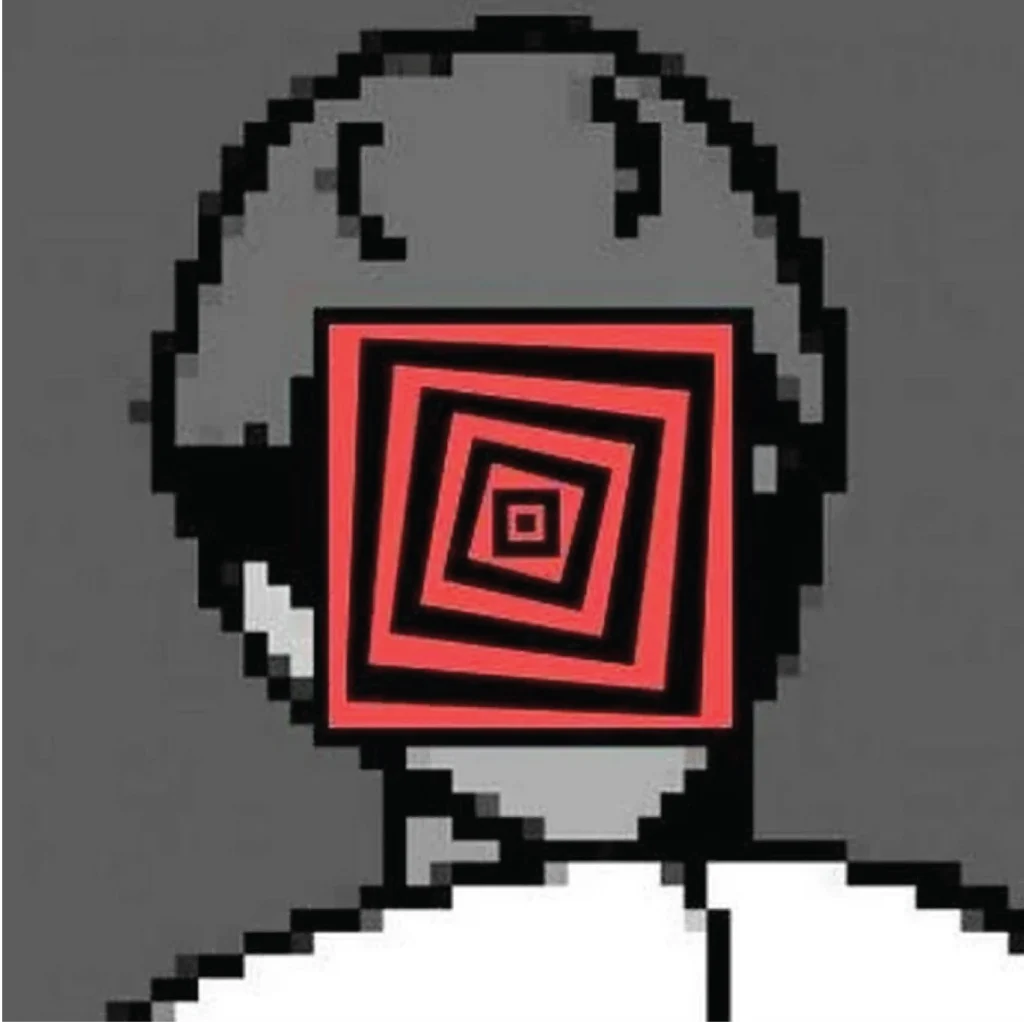
1. PewDiePie: 110 Million Subscribers
PewDiePie is a Swedish YouTuber, best known for his gaming videos. He has had a lot of different YouTube logos over his illustrious career. His current logo is an animated face with a red square covering it. The logo fits well with PewDiePie’s unconventional and sometimes eccentric videos.
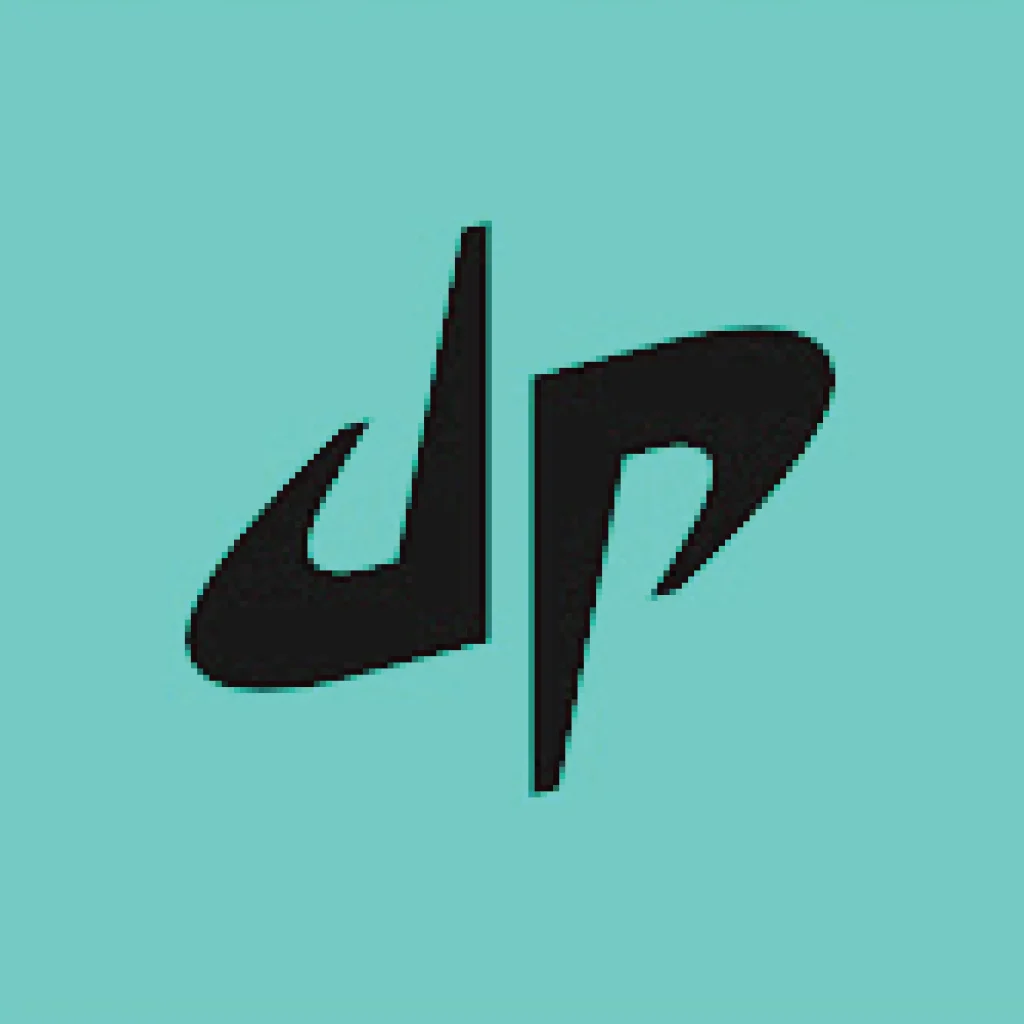
2. Dude Perfect: 61.1 Million Subscribers
Dude Perfect have built an empire off of sports trick shots, having collaborated with various famous athletes and celebrities ranging from Steph Curry to Keanu Reeves. The Dude Perfect logo is a simple and clean lettermark on a bright blue background. This minimalist approach works well for many brands that look to keep the content front and center.

3. MrBeast: 395 Million Subscribers
The most subscribed to YouTuber in the world, MrBeast is known for his fast-paced and high-production value videos, where he often hosts elaborate challenges and philanthropic efforts. MrBeast’s YouTube logo is an image blue tiger head with a lightning bolt. The eye-catching logo fits the name perfectly.

4. T-Series: 294 Million Subscribers
T-Series is an Indian music record label and film production company. It is primarily known for Hindi film soundtracks and Indi-pop music. The T-Series logo is incredibly simple and falls in line with other media companies that have ventured into YouTube, such as Sony Music and the WWE.

5. Cocomelon: 193 Million Subscribers
Cocomelon is a children’s YouTube channel broadcasting popular nursery rhymes. The Cocomelon logo is a perfect example of knowing your audience and crafting a logo for that specific audience. The bright and energetic logo features a smiling face that is warm and welcoming for kids.

How To Create a YouTube Logo
Now that we’ve gone over why your YouTube logo matters and given you some inspiration by looking at some famous YouTube channels, it’s time that you create a logo of your own.
Step 1: Define Your Brand (Before You Touch a Logo Maker)
Before you run off to find a free YouTube logo maker, let’s pause and think about who you are as a content creator. Ask yourself:
- What’s my channel name?
- What’s my niche or topic?
- What kind of videos do I make?
- What’s my editing style?
Having a clear sense of your brand helps you choose the right design elements, fonts, color palettes, and logo templates. For example, if you run a fitness channel, your logo will look vastly different from someone doing prank videos.
Step 2: Choose a Logo Style
Now, let’s talk aesthetics. There are several directions you can go with your YouTube logo design, and the best style depends on your target audience and overall vibe. Popular styles for YouTube logos include:
- Text-only logos: Simple, clean, and modern. Great for tech, tutorials, or minimalist brands.
- Icon + text logos: Think camera icons, game controllers, or speech bubbles alongside your channel name.
- Mascot logos: Cartoonish or illustrated characters. Perfect for gaming or kid-focused content.
- Abstract logos: Shapes or patterns that don’t say much literally, but feel right emotionally.
Your goal is to create a distinct identity.
Step 3: Use a YouTube Logo Maker
Okay, so you’re not a graphic designer. No problem! That’s where tools like a free YouTube logo maker come in handy. Best features to look for in a logo maker:
- AI-powered logo maker: Many modern platforms use AI to generate tailored designs based on your channel name and industry.
- Free templates: A huge time saver! Just customize and go.
- Transparent background: You’ll want your logo to be versatile for thumbnails, merch, and overlays.
- High resolution format: Download in PNG file or even SVG if you need scalability.
- Customization options: Change colors, fonts, icons, and more.
LogoMaker ticks all of the boxes! With an intuitive AI-powered suite of logo creation tools, LogoMaker can help you craft an eye-catching YouTube logo in just minutes!

Step 4: Customize Like a Pro
Here’s where the magic happens. Don’t just slap your channel name on a template and call it a day. Take time to:
- Choose your fonts wisely: Serif fonts feel classic. Sans-serif is modern. Handwritten can feel personal. Pick what matches your vibe.
- Experiment with color palettes: Stick to 2-3 colors max. Use color psychology—blue is calming, red is bold, green is trustworthy.
- Pick the right icon: It should reflect your content and be recognizable even at the smallest icon size.
- Apply filters or effects: Some subtle effects can make your logo pop, but don’t overdo it.
This is your chance to make your own logo really stand out. Have fun with it!

Step 5: Download & Format
Once your logo looks just right, it’s time to download it in the right formats.
- PNG file with a transparent background: For overlays and thumbnails.
- High resolution: For printing on merch or marketing materials like t-shirts or posters.
- Square dimensions: Most YouTube icon areas use square or circle crops.
Make sure you save your files in multiple sizes and formats—you’ll need them for different uses across your video content, social posts, and more.
Step 6: Upload Your New Logo to YouTube
Uploading your logo is super simple:
- Go to your YouTube channel.
- Click “Customize Channel.”
- Head to “Branding.”
- Upload your new logo under “Profile Picture.”
- Save and admire your handiwork.
Step 7: Use Your Logo Across All Platforms
Your logo isn’t just for YouTube. To build a unique brand identity, use it everywhere:
- Social media pages
- Email signatures
- Channel banners
- Next YouTube convention booth (if you go!)
- Stickers, t-shirts, cups, and other fun merch
- Business cards (yep, even content creators need them)
The more places people see your logo, the more recognizable and professional you’ll appear.

Logo Design Mistakes to Avoid (& How to Fix Them)
So you’re almost ready to debut your shiny new YouTube logo, but hold up! Even the most enthusiastic creators can trip up on a few common design missteps. Let’s go over the biggest blunders—and how you can avoid them.
Overcomplicating the Design
We get it—you want your own YouTube logo to be epic. But piling on too many colors, icons, and text elements can actually make it hard to understand at a glance. Stick to a clean, minimal design. Your logo should still be recognizable when it’s shrunk down to the smallest icon size (like on mobile screens or YouTube comments). Think clarity over complexity.
Picking Random Fonts and Colors
Nothing screams “I made this in five minutes” like clashing colors or five different fonts fighting for attention. Choose 2–3 colors and stick with them. When it comes to fonts, be consistent and pick styles that align with your editing style or channel’s vibe.
Ignoring Mobile & Small Screens
Most people watch YouTube videos on their phones, where logos show up teeny tiny. If your logo only looks good on your desktop screen, it’s not ready for the real world. Test your logo across different devices and sizes. If the text becomes unreadable or icons blur out, simplify it. Make sure it still works at 98×98 pixels (YouTube’s standard channel icon size).
Ignoring Brand Consistency
Your YouTube channel logo shouldn’t be a standalone piece—it’s part of a bigger puzzle. If your thumbnails, banner, and social media pages have totally different aesthetics, it confuses viewers. Use the same colors, fonts, and design themes across all your visual branding. Think of your logo as the visual glue holding your brand identity together.

How to Run a Successful YouTube Channel & Promote Your Brand
Okay, so you’ve nailed your YouTube logo—now what? Time to shift gears and focus on growing your channel, connecting with your target audience, and turning your content into a legit brand.
Here’s how to turn your channel into a thriving content machine with a unique brand identity.
1. Know Your Niche (And Own It)
Trying to be everything to everyone usually ends up being nothing to anyone. The best YouTube channels have a clear niche topic—tech reviews, baking tutorials, personal finance, fitness, or even knitting for cats.
2. Develop a Consistent Style
Your editing style, thumbnails, intros, and even background music should feel cohesive. This makes your content instantly recognizable, whether it’s showing up in related channels or shared on other platforms.
3. Engage with Your Audience
A successful YouTube channel isn’t just about views—it’s about community. Reply to comments, run polls, give shoutouts, and ask for feedback. Include CTAs (calls to action) in your videos like “Comment your favorite part!” or “What should I cover next?” People love to be heard.
4. Promote on All Platforms
Don’t just rely on YouTube’s algorithm. Promote your content on your social media pages, newsletter, blog, and even your personal website. A great channel logo will look awesome across all of these.
If you don’t have your website set up yet, don’t worry! LogoMaker’s DIY Website Builder can help you create an amazing website that is sure to elevate your online presence.

5. Create Channel Merchandise
Once your channel starts picking up steam, why not create some merch? Your own logo can go on stickers, hats, mugs—you name it.

6. Show Up at Events & Collaborate
Real-world visibility builds real-world credibility. Whether it’s podcast appearances or local meetups, showing your face (and your logo) makes your brand more human.
7. Track What Works & Double Down
Success isn’t a guessing game—it’s a numbers game. Look at your YouTube analytics to see what’s performing well, then make more of it.
8. Stay Authentic
Last but not least: Be yourself. Audiences crave realness. Whether you’re goofy, thoughtful, sarcastic, or sentimental—lean into it.
Conclusion
Creating a great logo for YouTube is your way of planting a flag in the digital world. Your logo is the face of your channel, the stamp on your videos, and the first clue to viewers that you’re worth subscribing to. Take your time, get creative, and craft a logo that you’ll be proud of!
If you need help creating an amazing YouTube logo, LogoMaker‘s AI-powered logo design suite provides you with all the tools you need to craft a memorable logo!

FREQUENTLY ASKED QUESTIONS
What is the best YouTube logo size?
YouTube recommends a 98×98 pixel image for the channel icon, but uploading a larger high resolution image (like 800×800 px in PNG) ensures quality across all devices.
Should my YouTube logo match my thumbnails and banner?
Yes, that’s called visual branding, and it helps create a cohesive, professional look across your channel. Matching fonts, colors, and styles goes a long way.
Can I use AI to help me design a logo?
Definitely. An AI-powered logo maker like LogoMaker can take your channel name, category, and vibe and whip up logo designs in seconds. Just fine-tune the one you like.
What’s the difference between a logo and a banner?
Your logo is the circular channel icon that appears next to your name. Your banner (or channel art) is the large header image at the top of your YouTube page. Both matter, but your logo is used more widely.
Do I need a transparent background?
Yes—especially for thumbnails, video intros, and video overlays. A transparent background (aka PNG) lets your logo float naturally over any image or video.
Can I change my logo later?
Of course! Many creators change their logo as they grow or evolve their brand. Just be consistent when you do—update it across all platforms.
Should my logo include my face?
That depends on your content. If you’re the recognizable face of your brand, it can help with recognition. If you’re more abstract or theme-based, an icon paired with a business name might work better.
How do I make my logo stand out?
Pick bold colors, a distinct shape, and keep it clean and simple. Your goal is to draw attention and be memorable, even in a sea of other creators. YouTube logo makers allow you to customize all of these options until you’re totally satisfied.
What if I don’t have a name yet?
No worries! Use a logo maker to experiment with styles. Sometimes, playing around with free templates first can help you land on the perfect channel name.







