Fonts are one of the most easily overlooked aspects of business card design. You might think that all fonts are basically the same and work the same way, but you’d be wrong. The font you choose speaks volumes about your professionalism, creativity, and yes, even your personality.
Coming in at 3.5 inches wide and 2 inches tall, business cards don’t provide you with a lot of real estate. With such a small canvas to work with, every element of your business card (including the font) has heightened importance. The reality is that 88% of all business cards are discarded within a week of being received. Whether you’re a graphic designer, a financial consultant, or a wedding planner, choosing the best font for business cards can be the difference between someone pocketing your card or tossing it.
In this article, we’ll explore why fonts matter, which fonts work for specific industries, and give you examples of the best business card fonts that will make sure your card stays out of the trash bin.
- Why Fonts Matter More Than You Think
- Serif vs. Sans Serif: The Age-Old Font Battle
- Script Fonts: Fancy, Feminine, or Fabulous
- Font Personalities: Match the Font to Your Brand
- 10 Best Fonts for Business Cards
- Designing Your Business Card Using LogoMaker
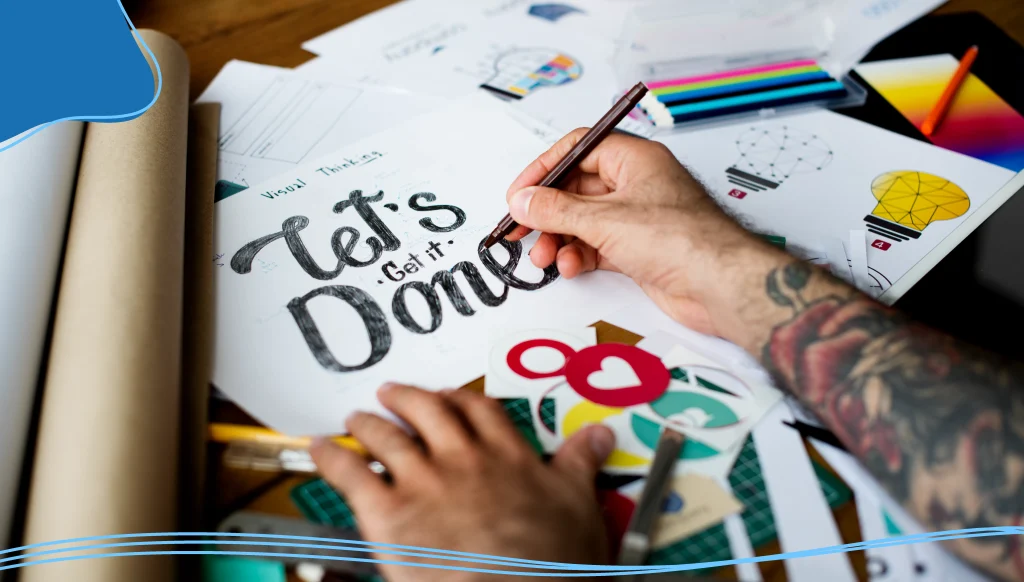
Why Fonts Matter More Than You Think
Before we get into the nitty-gritty of sans serif fonts, serif typefaces, and all the cool script options out there, let’s talk about why your font choice is so important.
Fonts shape perception. The font for business cards you pick can make you seem bold, traditional, artsy, techy, or approachable. The wrong font? It can say “I made this in Word 2003” instead of “I run a professional business you want to know about.”
Think about it. Would you trust a lawyer using Comic Sans? Or a financial advisor handing you a business card with a horror-movie-inspired font? Exactly. You want your business card to reflect your brand, your industry, and your personality—all while staying professional.
What’s the Difference Between Font & Typography?
People often toss the terms font and typography around like they’re the same thing, but they’re actually quite different.
A font is the specific style, size, and weight of the text you’re using. For example, Helvetica Bold in 12pt is a font. Fonts are the digital files (or, in the old-school days, physical type pieces) you actually use to type with. So when we talk about the best business card fonts, we’re talking about the actual file or setting you select in your design software.
Typography, on the other hand, is the whole discipline of arranging type. It includes:
- Choosing the right typefaces (yes, fonts are part of this)
- Deciding on spacing between lines (line height)
- Adjusting the space between letters (kerning)
- Creating visual hierarchy with size and weight
- Aligning and positioning text for balance and readability
Typography is what makes the business card font look clean, powerful, and professional, not just which font you choose, but how you use it.

Serif vs. Sans Serif: The Age-Old Font Battle
While there are hundreds of thousands of different fonts to choose from, most modern fonts are divided between serif fonts and sans serif fonts.
Serif Fonts: Classy, Traditional, Trustworthy
You’ve likely heard the word serif quite a lot but might not actually know what a serif is.
Serif fonts are those fonts with little “feet” or lines attached to the ends of letters. Think Times New Roman, Garamond, or Georgia. These fonts evoke feelings of stability, professionalism, and tradition. They’re often used by financial professionals, lawyers, consultants, and anyone else whose business is all about trust. If your business puts an emphasis on order, this is the right font for you.
Serif Font Pros:
- Great for printed materials
- Offers an old-school elegance and grandeur
- Conveys a serious, authoritative tone
Serif Font Cons:
- Can look a bit too formal or old-fashioned for modern brands
- May not display as cleanly on digital platforms
Sans Serif Fonts: Clean, Modern, Friendly
On the flip side, we have sans serif fonts. These are fonts without the feet—clean, simple, and modern. The first sans serif fonts appeared in a type sample book by William Caslon IV in 1816. The new typeface caught on quickly and began to appear all over Europe and the US, sometimes under the name “Grotesque.” Popular examples include Helvetica, Arial, and Futura.
Sans serif fonts are wildly popular in the professional sphere, largely due to their readability and minimalism. They’re often the best fonts to use for tech companies, creatives, and startups—or really, anyone looking for a fresh, clean vibe.
Sans Serif Pros:
- Easy to read, even at small sizes
- Looks great on screens and in print
- Modern and versatile
Sans Serif Cons:
- Might lack the gravitas needed for some industries
- Can seem a little plain if not styled well
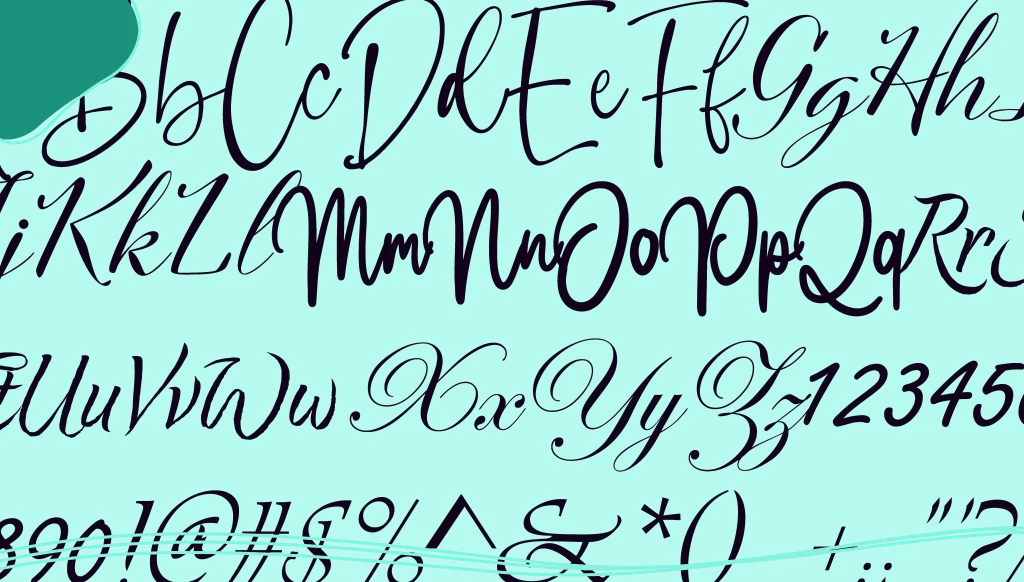
Script Fonts: Fancy, Feminine, or Fabulous
A script font can be a fantastic choice for wedding vendors, fashion brands, and artisanal industries. These fonts mimic handwriting and bring a personal, elegant feel to your business card font. While all scripts are different, many fonts feature thin, rounded lettering that flows effortlessly.
Business cards that make use of these fonts are often very beautiful and ornate, but may not always be practical. That cursive font might look amazing in a logo, but it could be unreadable when shrunk down on a business card.
Script Style Font Pros:
- Adds a personal, artistic touch
- Great for brands that want to seem luxurious or boutique
- Can reflect individual style beautifully
Script Style Font Cons:
- Often hard to read at small sizes
- Not suitable for professional industries like finance or law
Font Personalities: Match the Font to Your Brand
Still unsure what style fits your business card? We’re going to break down the different font personalities by profession so that you can choose the perfect font for you.
For Financial Professionals
You want a font that shows readers the quality and seriousness of your services. Classic font styles financial professionals might prefer include Garamond, Baskerville, or even a simple sans serif typeface like Helvetica. These fonts reflect your work persona and convey trust.
For Creative Professionals
Graphic designers might want something unique and expressive. A sans serif cousin, Helvetica, or even Futura, is a great choice. If you’re feeling bold, consider an artistic font to reflect your style, but make sure to keep it readable.
For Fashion or Wedding Vendors
You’re selling aesthetics, so your card should look like it. A beautiful script font or a modern serif like Didot can give you that upscale, feminine flair. You want your business card to feel like an extension of your portfolio.
For Tech & Startups
Go modern with fonts like Arial, Roboto, or Open Sans. These are sans serif fonts available freely online and work well on digital displays too. Clean, readable, and future-forward.
Font Features to Watch Out For
Let’s dig deeper into what makes a font a good choice to use on your business card.
- Readability: Your card might only get a glance. You need every word—from your name to your website—to be easily legible. Avoid fonts with features like thin, rounded letters that vanish at small sizes.
- Size matters: Use at least 8-point font for your contact info. Your name or business name can be larger—think 11 to 14 points. Don’t let style override function.
- Weight and style: Don’t be afraid to play with bold, italic, or light versions of the same typeface. It’s a great way to add contrast without introducing different fonts.
- Consistency: Limit yourself to two fonts max: one for headings, one for body text. A chaotic card is a forgettable one.
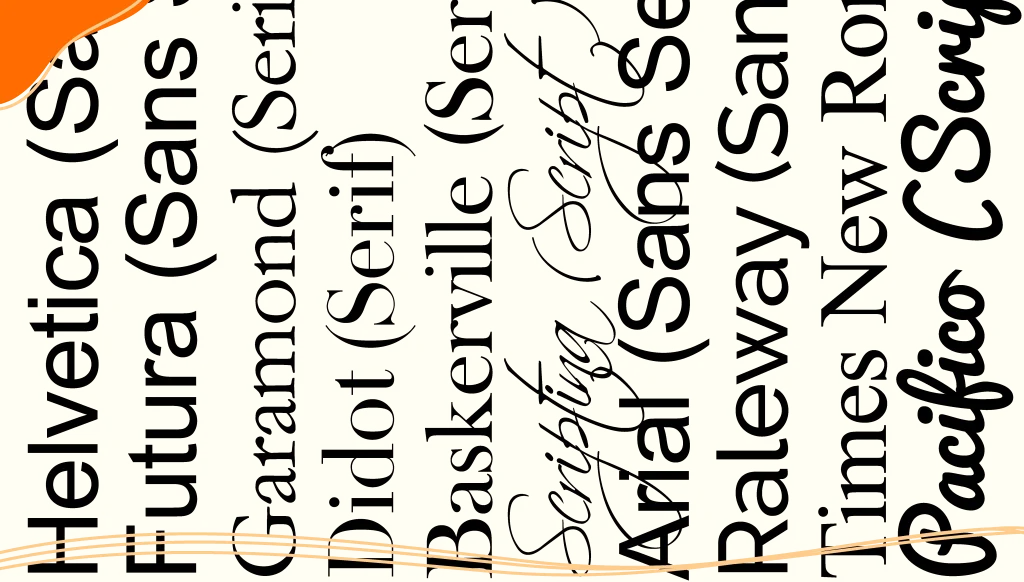
10 Best Fonts for Business Cards
Here’s a cheat sheet of some popular fonts and how they stack up:
- Helvetica (Sans Serif): This modern and neutral font is a perfect font for business cards from a wide range of different industries.
- Futura (Sans Serif): Geometric and bold, Futura has become a favorite for designers and startups.
- Garamond (Serif): An old-fashioned, elegant font, Garamond offers individual styles that financial professionals love.
- Didot (Serif): This fashion-forward font can really help clothing brands reflect their individual styles.
- Baskerville (Serif): With an authoritative and elegant feel, Baskerville is ideal for lawyers and business consultants.
- Scriptina (Script): This is one of the most beautiful script fonts imaginable and is perfect for wedding planners.
- Arial (Sans Serif): Clean and simple, this is a popular font for tech companies.
- Raleway (Sans Serif): Minimal and stylish, Raleway is a great choice for people in creative fields.
- Times New Roman (Serif): This font is quite basic, a business card classic with a long history in old-school industries.
- Pacifico (Script): This friendly and bubbly font is used in cafés and boutiques around the world.
Business Card Font Trends to Watch
Trends come and go, but a few exciting business card font trends have been popping up:
- Rounded sans serifs: Fonts like Quicksand and Nunito bring a friendlier vibe to sans serif typefaces.
- Variable fonts: Designers are using fonts that adapt in width or weight, giving more flexibility without needing multiple files.
- Vertical axes: Some fonts are embracing a vertical letter axis, giving a futuristic feel.
- Retro revival: Fonts that predate the digital age—like Cooper Black—are making a comeback with a twist.

Designing Your Business Card Using LogoMaker
LogoMaker allows you to make custom business cards in a few easy steps, no prior design experience required. With thousands of different templates, colors, and fonts to choose from, LogoMaker gives you complete control over all design elements so that your card is unique to your business.
Here’s how you design a business card using LogoMaker:
Step 1: Open LogoMaker’s Business Card Maker
Go to https://www.logomaker.com/products/business-cards. Once there, you can select to design your own business card or upload a preexisting business card design.
Step 2: Select A Business Card Template
Choose from thousands of professional templates separated by industry.
Step 3: Edit Your Business Card
Edit every aspect of your card until you are satisfied. Change the logo orientation, colors, and font. As discussed, basic classic fonts like Helvetica work great for a variety of different businesses.
Step 4: Save & Print Your Card
Save your design and select your business card quantity, paper options, corner options, and more.
LogoMaker makes the design process simple so that you can get your business cards quickly and start handing them out to potential partners and clients.

Mistakes to Avoid
There are a few common mistakes that you can make when it comes to choosing what font to use for your business card. Here’s what not to do:
- Don’t use too many fonts. Keep it simple.
- Don’t use fonts that are hard to read.
- Don’t go for style over substance.
- Don’t forget to test your card in print!
Conclusion
Your business card should reflect who you are and what you stand for. Whether you lean toward serif fonts, bold sans serif typefaces, or an artistic font to reflect your unique flair, the key is balance. Don’t let trends overpower clarity. Create your card with purpose and choose a font for business cards that’s not just beautiful, but also tells your story.
If you need help creating an amazing business card, LogoMaker’s Business Card Maker features an intuitive interface and a wide selection of fonts that make the design process a breeze.

FREQUENTLY ASKED QUESTIONS
What is the best font for business cards?
The best font for business cards blends timeless design with digital friendliness. Top contenders include Helvetica, Futura, and Garamond.
Should I use serif or sans serif fonts?
It depends on your brand image. Serif fonts, with their decorative “feet,” are perfect for creating a classic, trustworthy, and authoritative feel. They work best for financial professionals, consultants, and legal advisors. On the flip side, sans serif fonts (like Arial, Helvetica, and Futura) offer a cleaner, more contemporary look, ideal for businesses like wedding vendors, startups, and creative professionals. Want something more playful? A soft sans serif typeface with rounded letters might be just the thing.
How many fonts should I use on my business card?
Stick to two fonts max—one for headings (like your name or company) and one for smaller text (like your title or contact info). This helps keep the design clean and professional. Using more than two different fonts can look cluttered and confuse the reader.
Can I use free fonts for my business card?
There are many free fonts available online that look professional and are legal to use. Check out platforms like Google Fonts, Font Squirrel, or DaFont. Some of the best free sans serif fonts include Poppins, Lato, and Work Sans, while serif fonts like Merriweather or Crimson Text are perfect for a classic touch. Make sure to check the licensing terms if you’re using the card for commercial purposes.
How do I make sure the font prints well?
Not all fonts that look great on screen perform well in print. Stick to high-resolution (300 DPI) design files. Avoid fonts with very thin strokes, as they may disappear when printed. Test print your design at 100% size before bulk printing. Many sans serif fonts like Helvetica, Futura, and Arial work especially well because they’re clear and consistent across mediums.
Are bold or italic fonts okay to use?
Yes, but use them sparingly. A bold font can highlight important information like your name or business. An italic font is useful for secondary details or job titles. Just don’t use bold and italic and underlined all at once—it can make your card look cluttered and overly busy.
What fonts should I avoid using on my business card?
Some fonts are just too overused, too playful, or too hard to read. Avoid:
- Comic Sans – unprofessional
- Papyrus – overused and cliché
- Curlz MT – difficult to read
- Any decorative font that sacrifices legibility
If you’re going for a unique and artistic font, make sure it doesn’t compromise clarity. Your business card should reflect your brand and be functional.
Can I design my business card using an online app?
Absolutely. Business cards and online app tools like LogoMaker offer user-friendly platforms with pre-made downloadable business card templates. They’re especially useful if you’re not a designer. For more control, you can use desktop publishing software like Illustrator.







